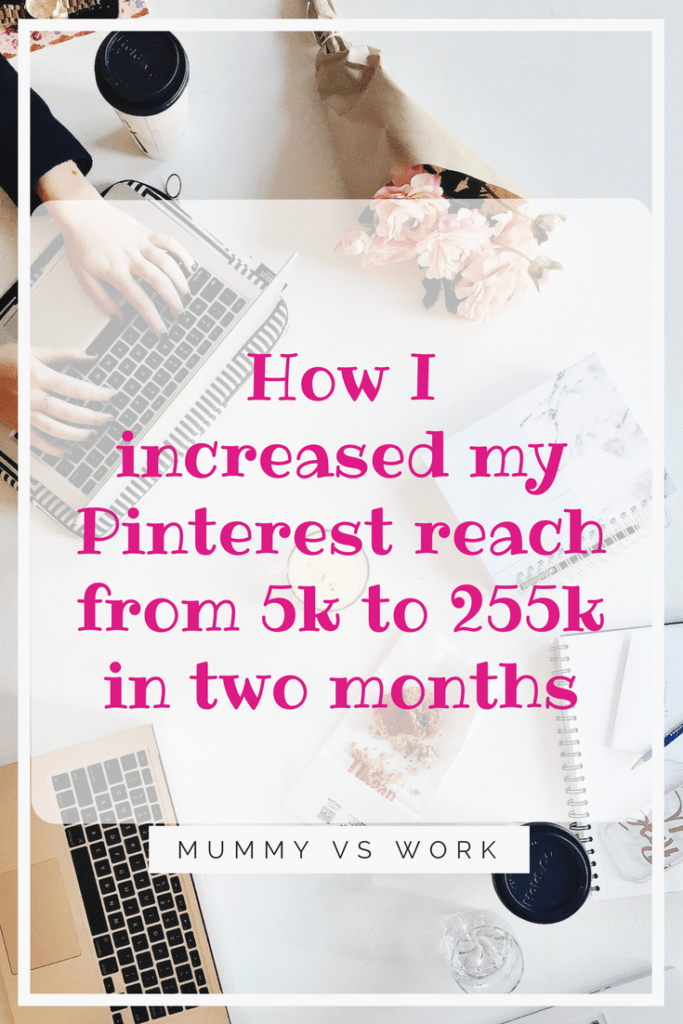How I increased my Pinterest reach from 5k to 255k in two months
This post contains affiliate links, which means I may receive a small commission, at no cost to you, if you make a purchase through a link
I’ve been blogging for a while and have an idea how most social media platform work however the one that has always beaten me has been Pinterest.
Now I understand how Pinterest works as a platform, I could spend hours on there creating my dream home! However, I’ve never really worked out how to use it to drive traffic to my blog, until recently!
At the end of August, I decided to invest some of the money I’ve earnt from my blog into Tailwind.
Tailwind is a tool which helps your schedule your pins, advice you of the best time to post as per your follower’s engagement, join tribes and analyses the data from Pinterest.
I have learnt quiet a bit from Tailwind in the last few months and from that my reach has increased from 5k when I first started and now 4 months on I am at 395k, with it still increasing!
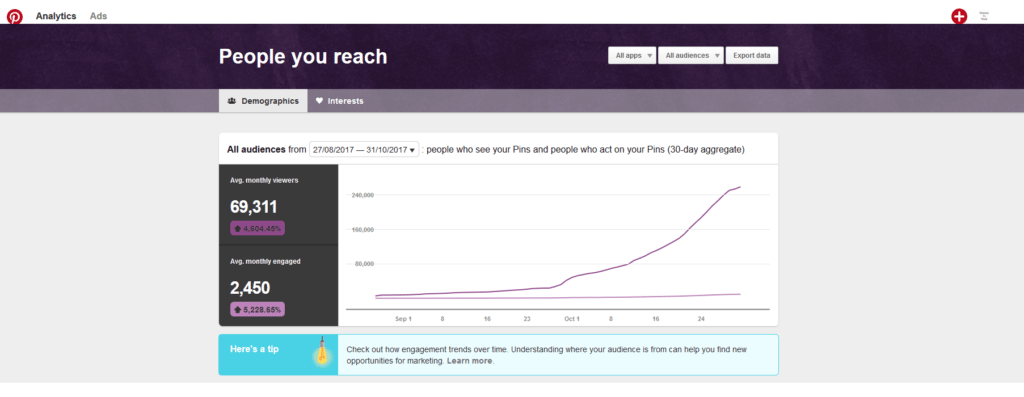
With this my traffic has increased too. It’s slowly building however from getting about 5 views from Pinterest every month to about 15 views daily, it is an encouraging start!
These are my personal results, but Tailwind also publishes the Typical Results of Tailwind for Pinterest Members every year, so you can see exactly what the average growth rate looks like for their members too.
Here are my top tips to increase your reach and traffic from Pinterest using Tailwind:
- First thing I did was to invest into the yearly plan on Tailwind, the main reason for this is the number of pins you can schedule per month. If you pay yearly it works out $9 per month and unlimited pins, if you pay monthly it is $15 per month and a limit of 400 pins scheduled per month. You can try it out using this link.
- Use the Tailwind pinning schedule to set out the optimum time for your pins to schedule. I schedule 50 pins a day (now you can see why I wanted unlimited pins!) and this handy feature allows me to publish at the best time for my followers. Don’t forget to come back and asses this weekly though, as this will change regularly!
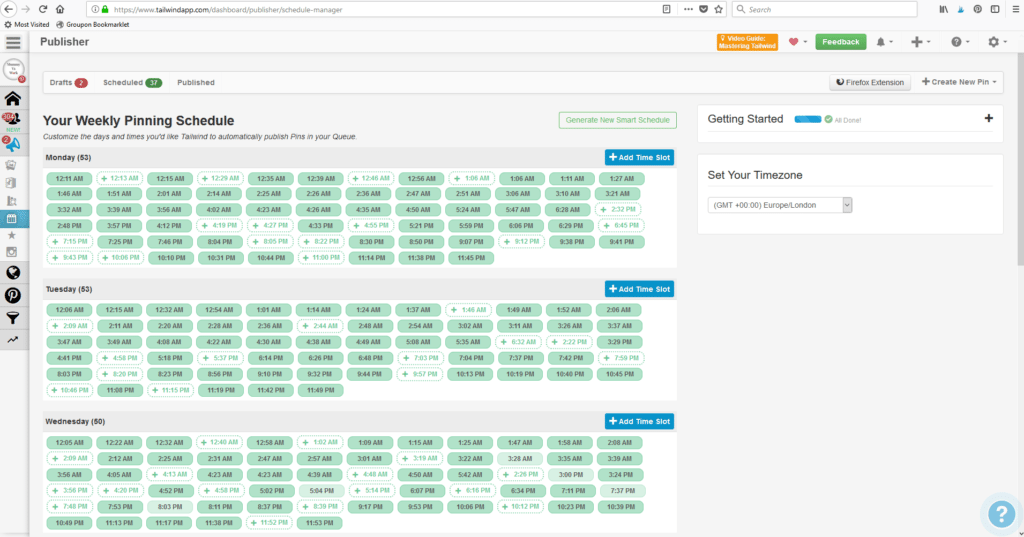
- Make a board dedicated to your site and have this the first board on your profile. Every time you publish a post make sure you pin to this board and schedule it in to another relevant board.
- Organise your Pinterest boards, the best boards to be at the top of your profile. Ensure that all boards have descriptions, categories and at least 10 pins on the boards.
- Join a tribe! This is a great tip and a feature I really like on Tailwind. You can join tribes which is a great place to find new pins and share you pins. I have a little tribe here which has great interaction, you are more than welcome to join this! Most tribes have a rule to re-pin 1 image from the tribe if you share one however I find I end up pinning more than that in the tribes I am in!
- Make the most of your pinning schedule – I may pin a lot of images however I make the most of the time doing it, for example I will pick a board and pin 20 – 30 images for that board, then move to another and do the same. Once I’ve done this I will shuffle my scheduled pins which means I won’t be sharing 20 Christmas pins one after the other. It also means I can schedule a week’s worth of pins in about 30 minutes!
This is all I have done so far to increase my Pinterest reach so far. If you have good pining images and use Tailwind to your benefit you are going to see the rewards! If you get stuck using it leave any questions below and I will get back to you as soon as possible.